How to turn off Mac boot sound?
If you periodically turn off or restart your Apple Mac, you hear the welcome sound. This is a built-in feature of all MacBook models (iMac, Mac Pro, Mac mini) and should not cause any discomfort under normal circumstances.
But it often happens that the Mac is turned on at night or early in the morning when the rest of the family is sleeping (for example, if you are a programmer), so a loud gong that sounds throughout the house is highly undesirable. And in other cases, when working in an office or any other quiet place, you don’t want everyone to hear the sound of loading your device. Today I will tell you how to turn off or lower its volume completely.
Disable Apple Mac Boot Signal
There are two main ways to adjust the turn-on sound. The first is suitable for everyone, the second is only for those who have a version of macOS Big Sur or higher installed. So, first things first.
Method #1 (Mac Mute Mode)
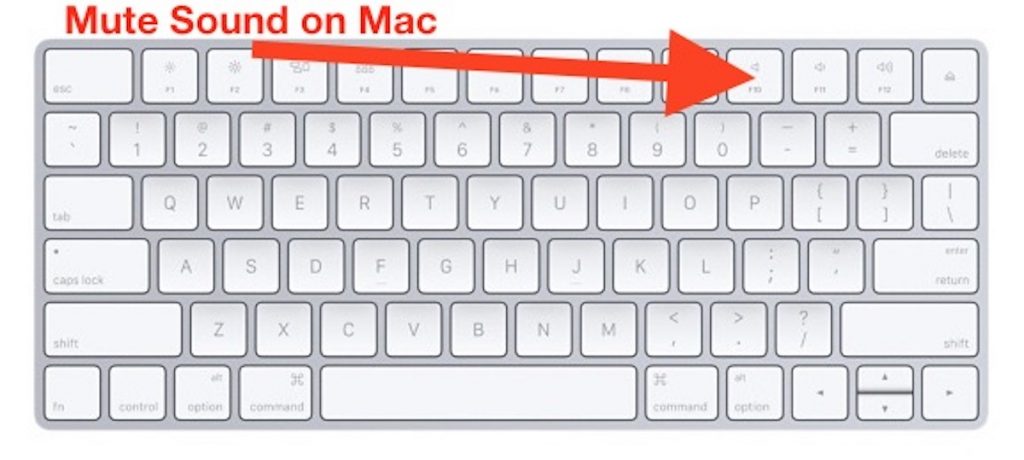
To make a MacBook silent, it is enough to completely turn off the sound on it. You can do this by simply clicking on the “loudspeaker” icon in the top menu bar of the screen, or by clicking on the “Control Center”. Drag the slider to the far left with the mouse. For those who are used to using the keys on the keyboard (like myself), just press the F10 button. Pressing the key again turns on the sound.
Method #2 (Mute or Lower Volume)
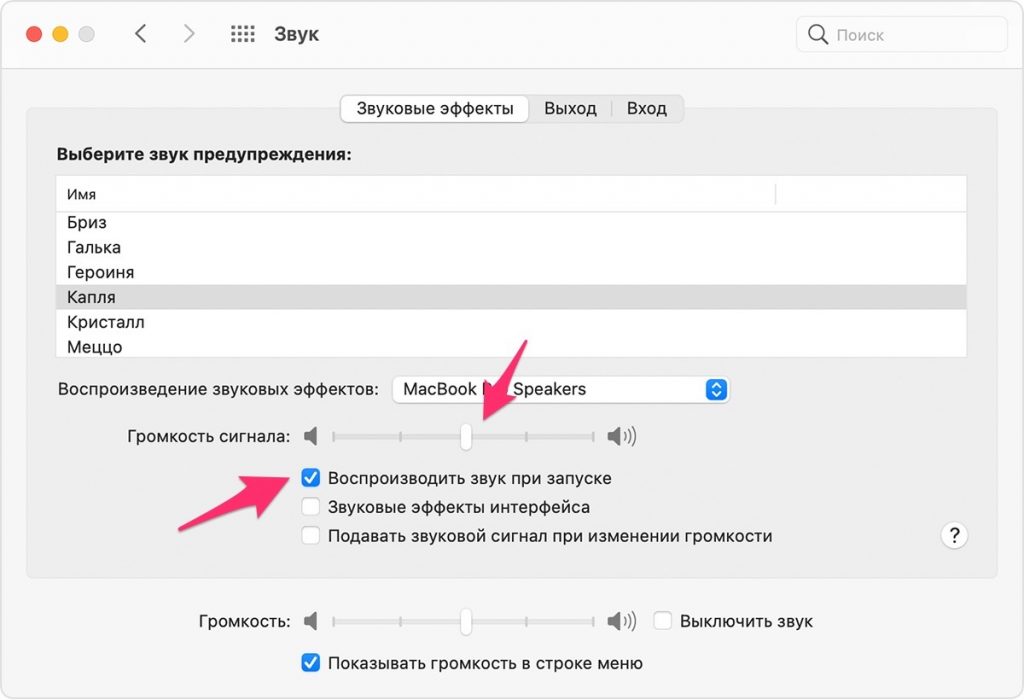
The second method allows you not only to turn off the greeting signal but also to change its volume. That is, make it quiet enough. To do this, your computer must have macOS Big Sur or later installed. Instruction:
- go to “System Settings” (gear icon);
- select the sound icon (speaker);
- go to the “Sound Effects” tab;
- at the bottom of the window, uncheck the box ” Play sound on startup”;
- if you need to make the sound quieter, without unchecking the box, move the signal volume slider to the left (“-“).
With these simple methods, you can either turn off the macOS welcome sound completely or lower its volume.